Perhaps nothing is more motivating for your clients than seeing their own progress.
The new Foodworks gives you a new set of features for working even more productively with your clients.
You can compare your clients’ nutrient intake to both their NRVs and nutrient goals. You can log their relevant biometrics and track how they change over time.
For each client, you can:
- record their profile details
- organise your clients using tags
- create client resources
- analyse their meal plans and dietary recalls against their personal NRVs
- specify their personal nutrient goals
- analyse their meal plans and dietary recalls against their personal nutrient goals
- log their relevant biometrics
- track their biometrics over time
In the future, when your clients log their intake using our companion mobile app, Easy Diet Diary, you’ll also be able to import their dietary data.
Here’s a walk-through of the current client functionality.
Record your client’s profile details
On the client’s General tab, you enter their details. Their BMI, PAL and energy requirements are then calculated for you. Here you can also record their contact details, helping you keep all the information you need in the one place.
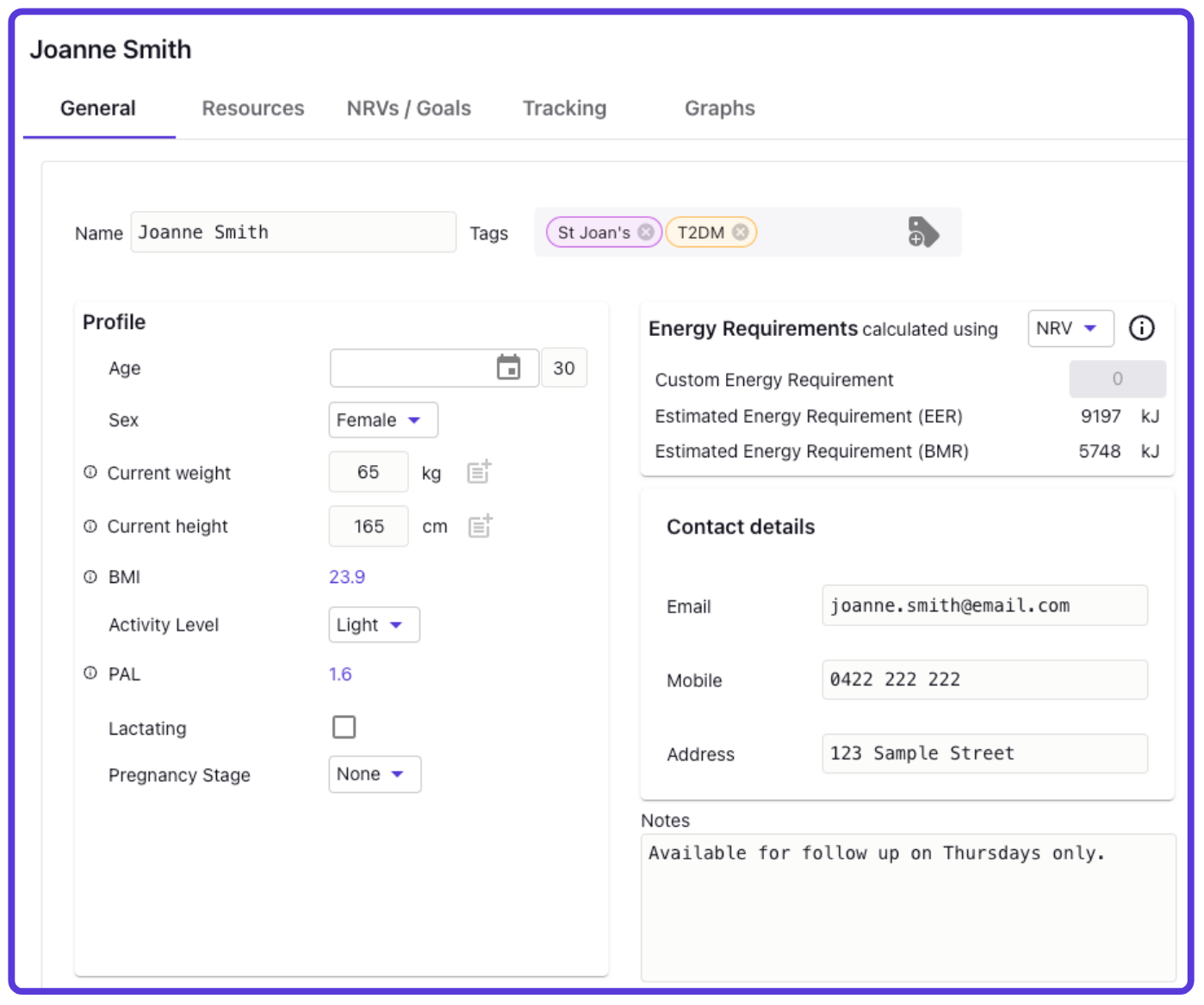
Organise your clients using tags
You can organise and categorise your clients however works for you using tags. For example, you might add tags to your clients noting their medical conditions or the clinic you see them through.
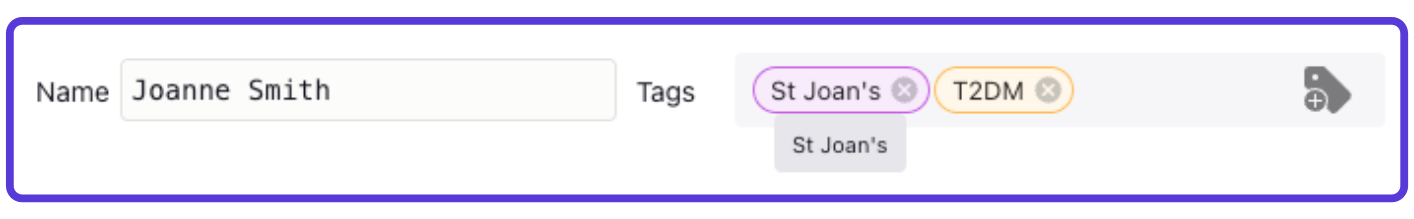
See all your clients in the navigation pane, and click a client to see their current resources.
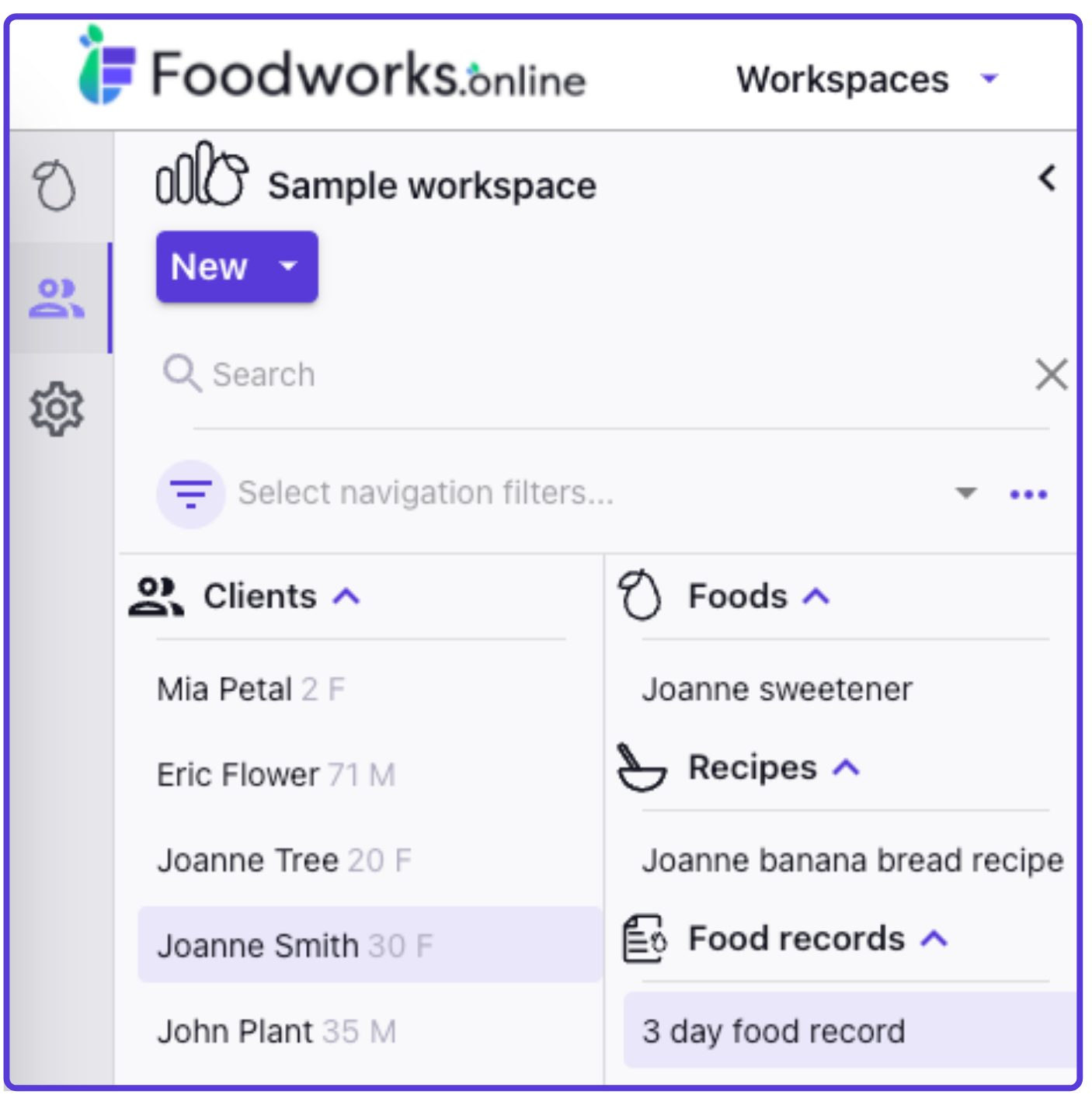
And then filter them using tags to see groups of clients.
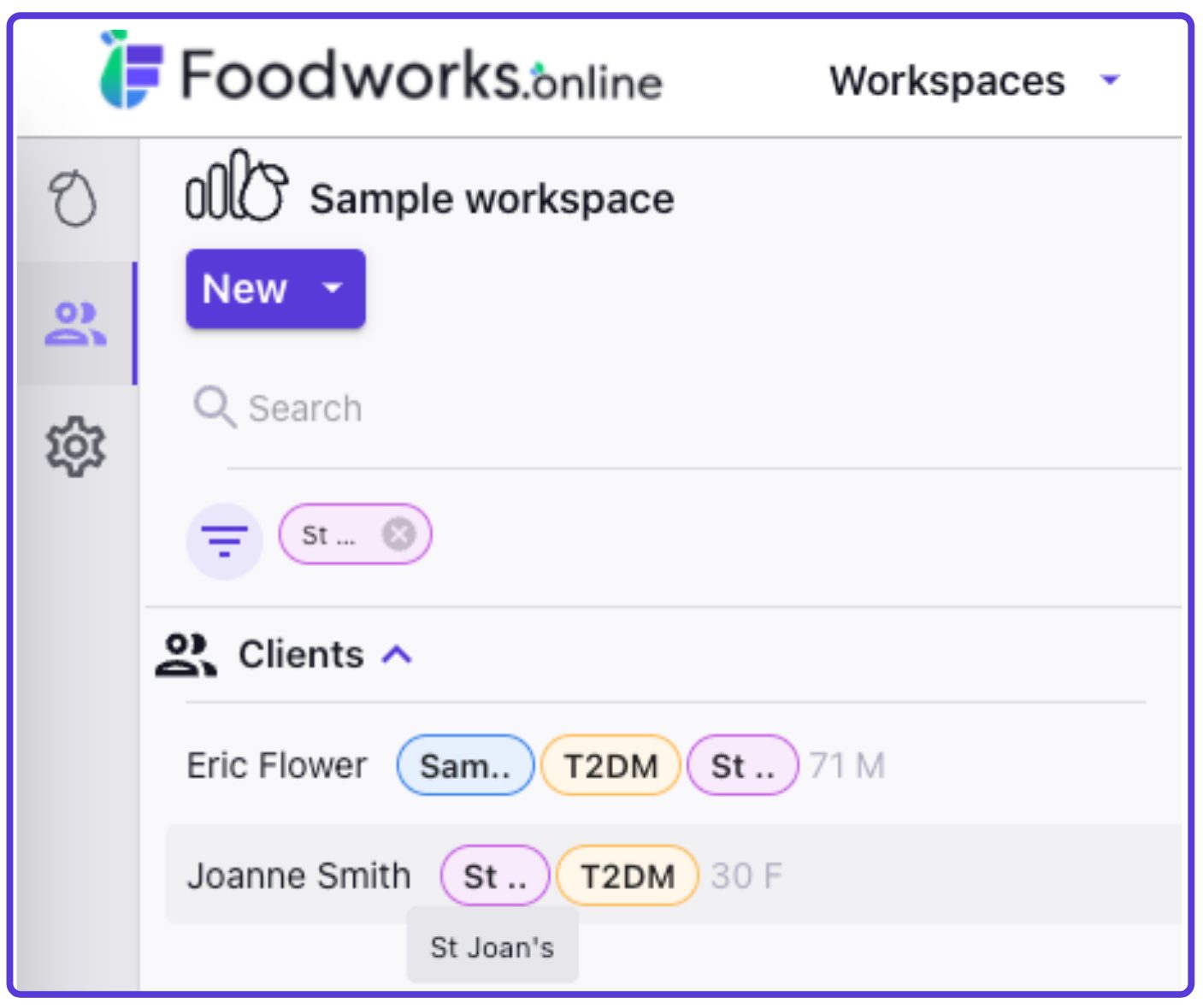
Create client resources and keep them all in one place
You can create a whole range of personal resources for each of your clients – enter their dietary recalls (24 hour recalls and multi-day food records) as well as custom foods, recipes and meal plans.
See your client’s collection of resources on their Resources tab.
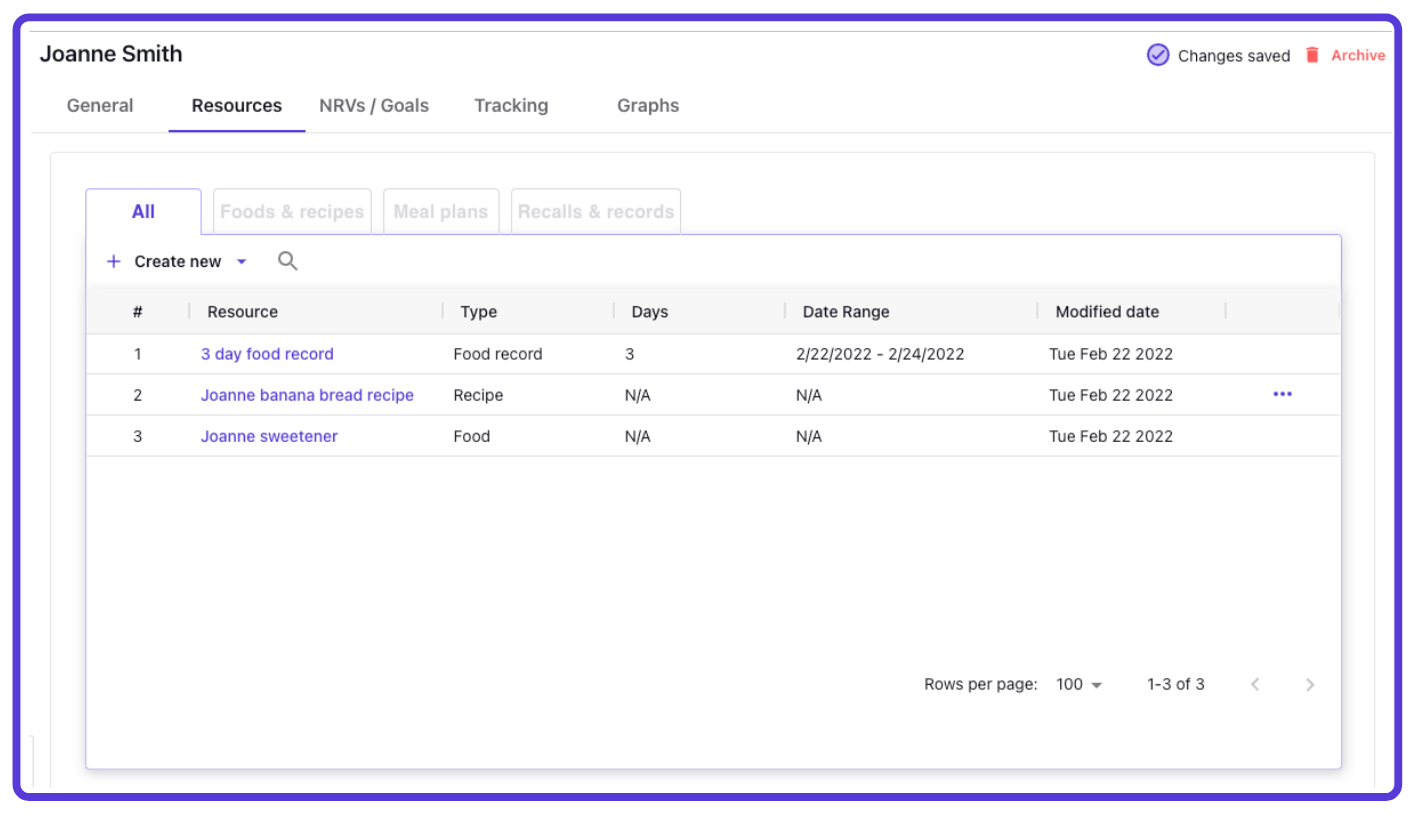
Analyse your clients intake against their NRVs
You can analyse client resources in a variety of ways, such as by food groups. Meal plans and dietary recalls can be compared to the client’s own Nutrient Reference Values (NRVs).
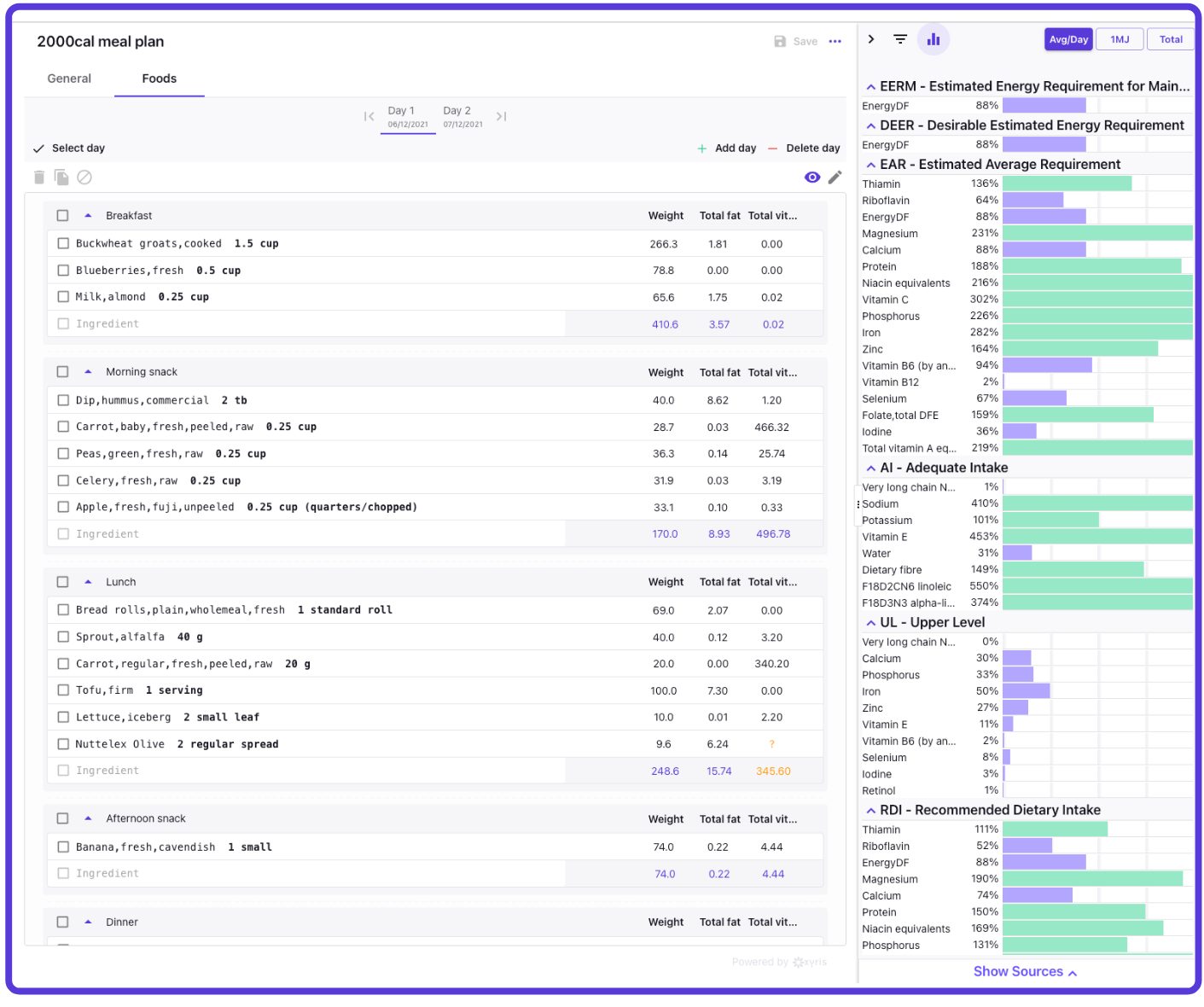
Specify their personal nutrient goals
On the NRV/Goals tab, you can see your client’s personal NRVs, calculated using the client’s personal details. You can also set custom nutrient goals.

Analyse client resources against their nutrient goals
After setting the custom goals, you can view your client’s intake against them.
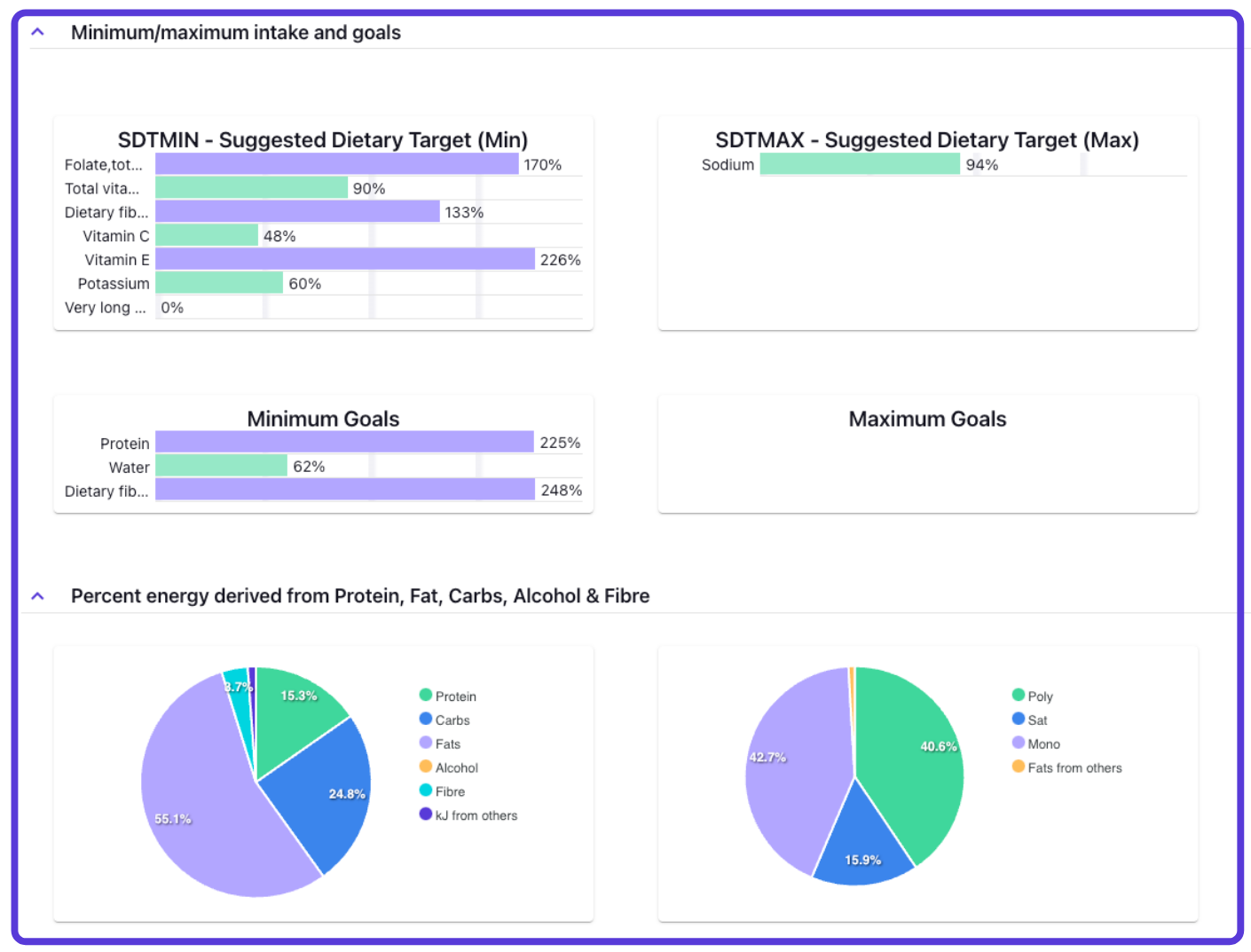
Log the biometrics that are relevant for your client
You can record and track a wide range of personal measurements for your clients, including weight, skinfolds, blood pressure and blood glucose levels. There are many anthropometric, biochemical and clinical biometrics for you to choose from.
For each of your clients, you can select the set of biometrics relevant to any health conditions they may have and that best support their goals.
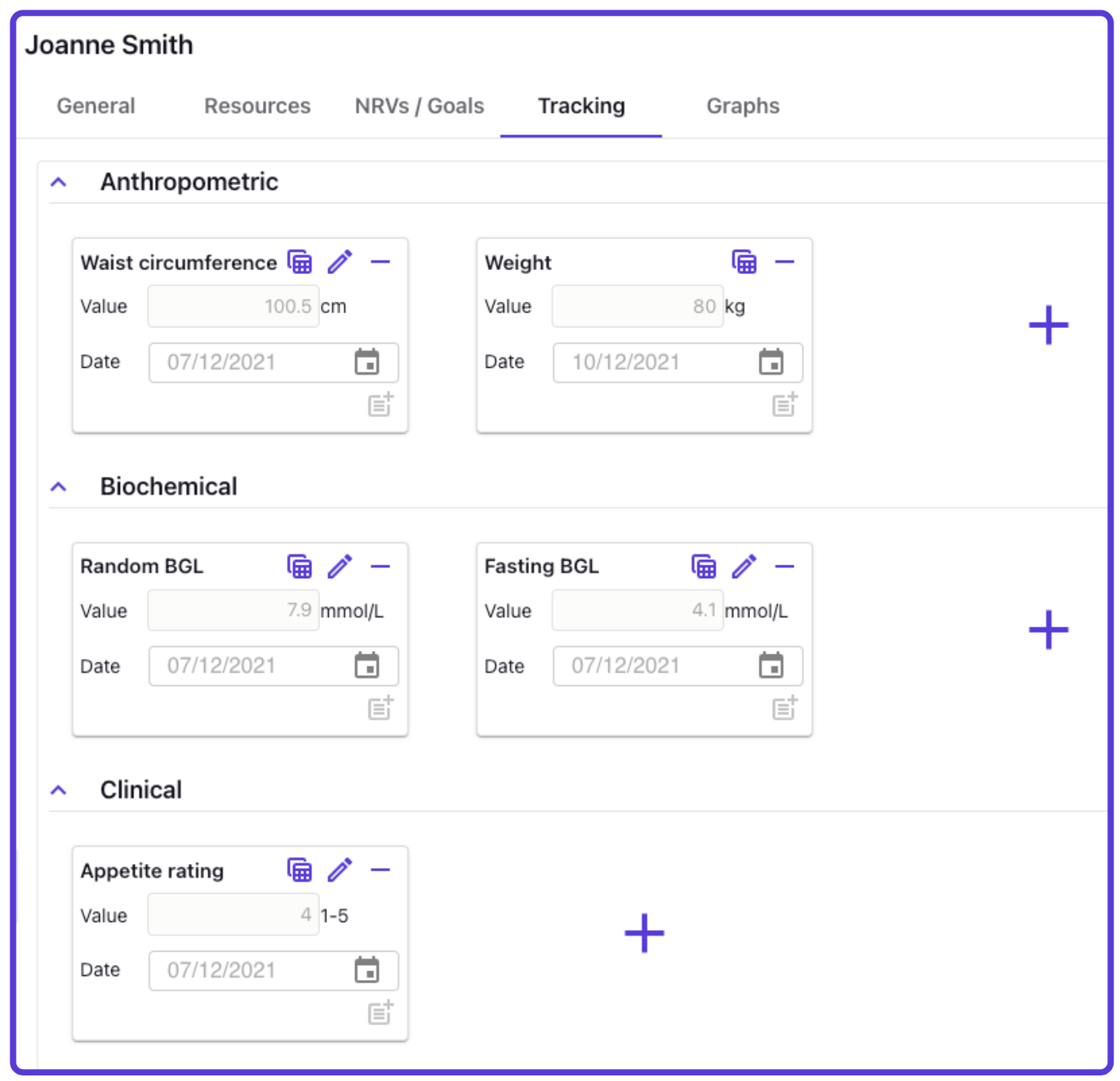
Track each client’s biometrics over time
On the Graphs tab, see your clients’ progress for their biometrics.
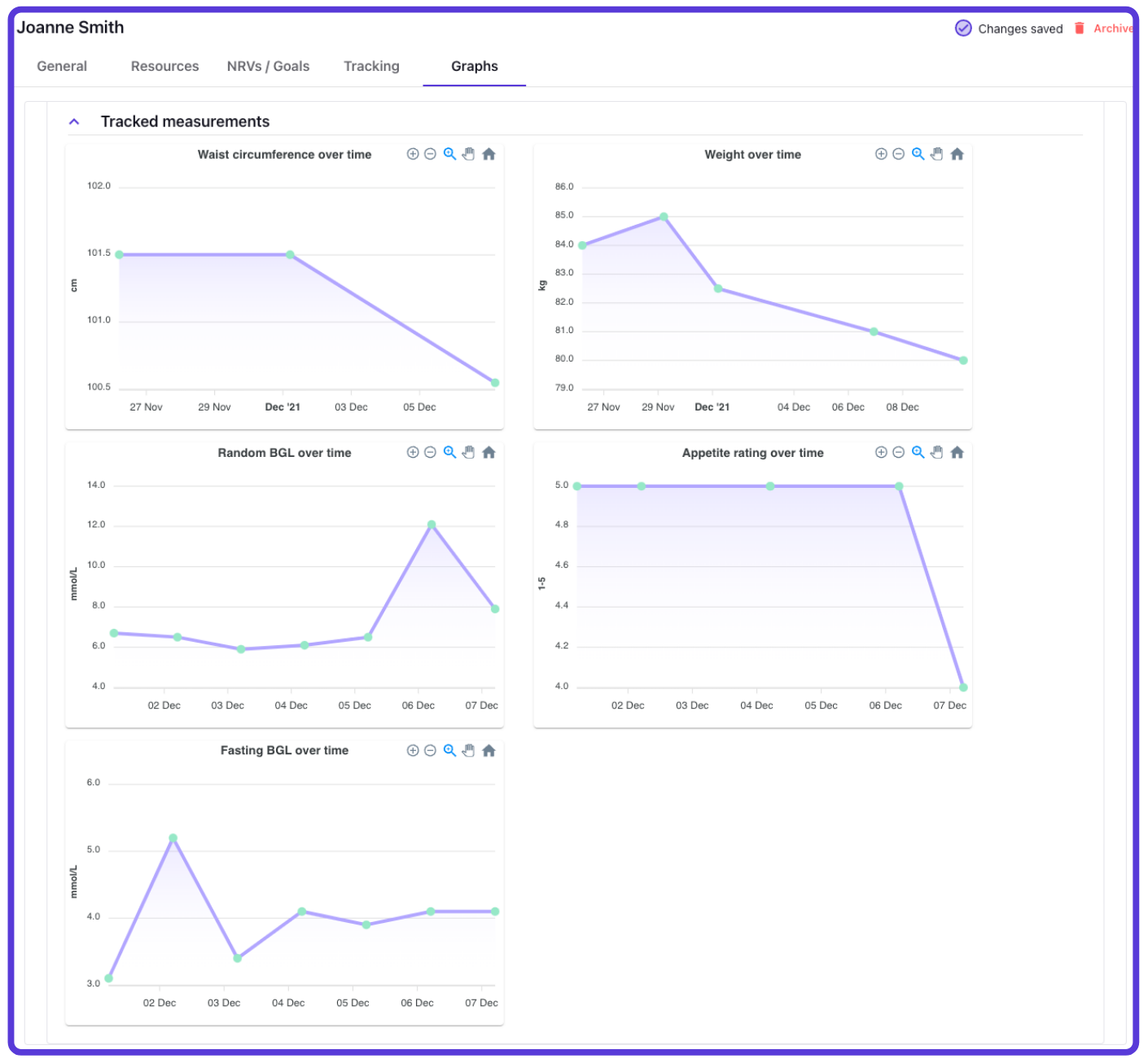
***
We think the new client features in Foodworks.online Professional will be a game-changer for your nutrition consulting work. We look forward to hearing how you use the new power!
NOTE: Foodworks.online is under active development and details of the user interface may change.


